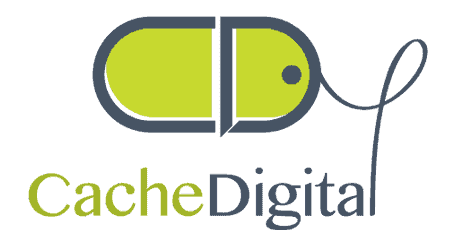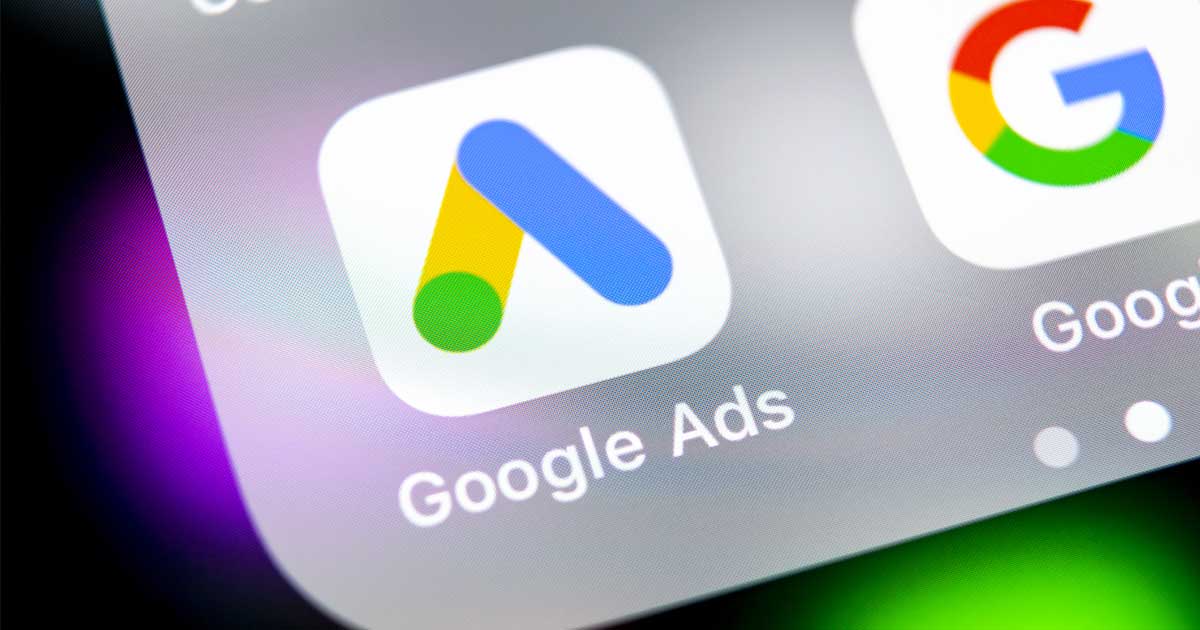Introduction
In today’s digital landscape, advertising plays a crucial role in promoting businesses and reaching a wider audience. One of the most effective methods of online advertising is through Google Display Ads. This comprehensive guide aims to provide you with a detailed understanding of Google Display Ads, their benefits, and how to create successful campaigns that drive results.
What are Google Display Ads?
Google Display Ads, also known as banner ads or display advertising, is a type of online advertising format provided by Google Ads. Unlike traditional search ads that appear on search engine results pages, display ads are visually appealing and are displayed on websites within the Google Display Network (GDN). The GDN comprises millions of websites, blogs, and apps, allowing advertisers to reach a wide range of audiences.
Advantages of Google Display Ads
Google Display Ads offers several advantages for businesses looking to enhance their online presence and increase brand awareness. Some key benefits include:
Wide Reach
The Google Display Network spans a vast number of websites, reaching billions of users globally. This allows businesses to connect with a diverse audience and increase their brand visibility.
Visual Appeal
Display ads enable businesses to use compelling visuals, such as images and videos, to grab the attention of users. Visual content has a higher likelihood of engaging users and conveying messages effectively.
Targeting Capabilities
Google Display Ads offer advanced targeting options that allow advertisers to reach their desired audience. From demographic targeting to behavioural targeting, businesses can tailor their ads to specific segments, ensuring their message reaches the right people.
Remarketing Opportunities
Display ads provide opportunities for remarketing, allowing businesses to reconnect with users who have previously visited their websites. This strategy helps reinforce brand messaging and encourages conversions.
Brand Awareness and Recall
Display ads play a significant role in building brand awareness and recall. By consistently displaying ads across various websites, businesses can establish a strong brand presence and increase brand recognition.
Understanding Ad Formats
Google Display Ads offers different ad formats to suit the needs and preferences of advertisers. Here are some commonly used ad formats:
Image Ads
Image ads are static visual ads that use images to convey messages. They are eye-catching and can be designed to match the branding and aesthetics of the business.
Video Ads
Video ads are dynamic and engaging, utilizing videos to captivate users’ attention. They can be in-stream ads that appear before, during, or after video content, or out-stream ads that are displayed within non-video placements.
Responsive Ads
Responsive ads automatically adjust their size, appearance, and format to fit the available ad space on different websites. They are versatile and ensure optimal performance across various devices and placements.
Targeting Strategies for Google Display Ads
To maximize the effectiveness of your Google Display Ad campaigns, it’s crucial to implement strategic targeting. Here are some targeting strategies to consider:
Demographic Targeting
Demographic targeting allows you to reach users based on factors such as age, gender, household income, and parental status. This strategy helps ensure that your ads are seen by the right audience.
Contextual Targeting
Contextual targeting involves displaying ads on websites and pages that are relevant to the content of your ads. By aligning your ads with related content, you can increase the chances of reaching users who are interested in your products or services.
Behavioral Targeting
Behavioural targeting focuses on users’ past behaviours and interests. It enables you to target users based on their browsing history, online activities, and interactions with your website or app.
Remarketing
Remarketing allows you to reconnect with users who have previously visited your website. By displaying tailored ads to these users, you can remind them of your brand and encourage them to revisit your site or complete a desired action.
Designing Engaging Display Ads
Creating visually appealing and compelling display ads is crucial for capturing users’ attention and driving engagement. Consider the following elements when designing your display ads:
Captivating Headlines
Craft attention-grabbing headlines that are concise and communicate the main message of your ad. A compelling headline encourages users to read further and learn more about your offering.
Compelling Images
Choose high-quality images that are relevant to your product or service. Images should be visually appealing, evoke emotion, and align with your brand identity.
Clear Call-to-Actions
Include a clear call-to-action (CTA) that directs users to take the desired action, such as “Shop Now,” “Learn More,” or “Sign Up.” CTAs prompt users to engage with your ad and facilitate conversions.
Ad Copy Best Practices
Write concise and persuasive ad copy that highlights the unique selling points of your product or service. Use language that resonates with your target audience and conveys the value they will receive by engaging with your ad.
Creating Effective Landing Pages
A successful Google Display Ad campaign goes beyond the ad itself. It’s essential to optimize the landing pages where users are directed after clicking on your ads. Consider the following best practices:
Relevance and Consistency
Ensure that the landing page aligns with the message and visuals of your display ad. Consistency between the ad and landing page creates a seamless user experience and reinforces the intended message.
Clear Value Proposition
Communicate the unique value proposition of your product or service prominently on the landing page. Clearly state the benefits and reasons why users should choose your offering.
Strong Call-to-Actions
Include a clear and prominent call-to-action on your landing page, directing users towards the desired action, whether it’s making a purchase, signing up for a newsletter, or contacting your business.
Mobile Optimization
Given the increasing number of users accessing the internet via mobile devices, ensure that your landing pages are optimized for mobile. Pages should load quickly, be visually appealing, and have a user-friendly interface.
Optimizing and Monitoring Display Ad Campaigns
To ensure the success of your Google Display Ad campaigns, continuous optimization and monitoring are crucial. Consider the following strategies:
A/B Testing
Perform A/B testing by creating multiple versions of your ads, and testing different elements such as headlines, images, ad copy, or CTAs. Analyze the performance metrics to determine the most effective variations.
Conversion Tracking
Implement conversion tracking to measure the actions users take after engaging with your display ads. Track conversions such as purchases, form submissions, or newsletter sign-ups to evaluate the campaign’s success.
Performance Metrics to Monitor
Monitor key performance metrics, including impressions, click-through rates (CTRs), conversion rates, and cost per conversion. Regularly analyze these metrics to identify areas for improvement and optimize your campaigns accordingly.
Budgeting and Bidding Strategies
Setting an appropriate budget and utilizing effective bidding strategies are essential for maximizing the results of your Google Display Ad campaigns. Consider the following options:
Cost per Thousand Impressions (CPM)
CPM bidding allows you to set a maximum bid for every thousand impressions your ad receives. This strategy is suitable for campaigns focused on brand awareness or increasing ad visibility.
Cost per Click (CPC)
CPC bidding enables you to pay for each click your ad receives. This strategy is ideal for campaigns focused on driving traffic to your website or generating leads.
Cost per Acquisition (CPA)
CPA bidding allows you to set a target cost per conversion or acquisition. This strategy optimizes your campaign towards achieving a specific cost goal for each desired action.
Smart Bidding Strategies
Google Ads offers automated bidding strategies, such as Target CPA or Target ROAS (Return on Ad Spend). These strategies leverage machine learning to optimize bids for conversions or desired return on ad spend.
Ad Placement and Targeting Optimization
To ensure that your display ads reach the most relevant audience, consider the following optimization techniques:
Placement Exclusions
Regularly review and exclude websites or placements where your ads are underperforming or not aligned with your target audience. This helps optimize your budget by focusing on high-performing placements.
Site Category Options
Utilize site category options to choose specific categories or types of websites where you want your ads to appear. This allows you to target specific industries or interests that align with your target audience.
Managed Placements
In addition to automatic placements, consider using managed placements to manually select specific websites or apps where you want your ads to appear. This provides greater control and ensures alignment with your target audience.
Ad Campaign Remarketing Strategies
Remarketing is a powerful strategy to reconnect with users who have previously interacted with your website. Consider the following remarketing techniques:
Dynamic Remarketing
Dynamic remarketing involves displaying personalized ads to users based on their past interactions with specific products or pages on your website. These ads can include the exact products or services users have shown interest in, increasing the chances of conversion.
Customer Match
Customer Match allows you to upload a list of your existing customers’ email addresses. Google Ads then matches these addresses with Google users, enabling you to show tailored ads to your existing customer base.
Similar Audiences
Similar Audiences utilizes machine learning to identify users who share similar characteristics and behaviours with your existing customers. By targeting these audiences, you can expand your reach and target potential customers who are likely to be interested in your offerings.
Measuring Success and Reporting
To evaluate the success of your Google Display Ad campaigns, it’s essential to measure key performance indicators (KPIs) and generate reports. Consider the following measurement and reporting techniques:
Google Analytics Integration
Integrate your Google Ads account with Google Analytics to gain deeper insights into user behaviour, conversions, and website engagement. Analyze the data to optimize your campaigns and make data-driven decisions.
Conversion Tracking
Set up conversion tracking within Google Ads to measure the actions users take after interacting with your display ads. Tracking conversions allows you to evaluate the campaign’s effectiveness and allocate resources accordingly.
Performance Reports
Regularly generate performance reports within Google Ads to monitor the metrics that matter most to your campaign goals. These reports provide valuable insights into impressions, clicks, conversions, and cost data, enabling you to identify trends and optimize your campaigns.
Common Mistakes to Avoid
While running Google Display Ad campaigns, it’s crucial to avoid common pitfalls that can hinder the effectiveness of your ads. Consider the following mistakes and take steps to avoid them:
Poor Ad Design and Copy
Ensure that your ad design is visually appealing and aligns with your brand identity. Similarly, craft compelling ad copy that communicates your message and encourages users to take action.
Irrelevant Targeting
Take time to define and refine your targeting parameters. Avoid broad targeting that may lead to irrelevant impressions and clicks. Instead, focus on reaching your specific target audience to maximize campaign effectiveness.
Neglecting Mobile Optimization
With the increasing use of mobile devices, it’s vital to optimize your display ads and landing pages for mobile users. Neglecting mobile optimization may lead to a poor user experience and missed opportunities.
Best Practices for Google Display Ads
To make the most of your Google Display Ad campaigns, consider the following best practices:
Keep Ads Fresh and Updated
Regularly refresh your ad creatives to prevent ad fatigue and ensure that your ads continue to capture users’ attention. Experiment with different visuals, headlines, and messaging to keep your ads engaging and relevant.
Regularly Monitor and Optimize
Monitor your campaign’s performance regularly and make data-driven optimizations based on the insights gained. Continuously test different ad variations, targeting options, and bidding strategies to improve campaign effectiveness.
Utilize Different Ad Formats
Experiment with different ad formats, such as image ads, video ads, or responsive ads, to see which formats perform best for your campaign goals. Diversifying your ad formats can help you reach a wider audience and increase engagement.
Conclusion
Google Display Ads provides businesses with a powerful platform to increase brand awareness, engage with potential customers, and drive conversions. By following the strategies and best practices outlined in this guide, you can create compelling display ad campaigns that deliver impactful results.
Get started with Google Display Ads today and unlock the potential to reach a vast audience, boost your brand presence, and achieve your advertising goals.
FAQs
Q: How do I create a Google Display Ad?
A: To create a Google Display Ad, you need to have a Google Ads account. Within the Google Ads interface, you can create ad campaigns and choose the Display Network as your advertising option. From there, you can design your ad, select targeting options, set a budget, and launch your campaign.
Q: Can I target specific websites for my display ads?
A: Yes, Google Ads provides options for targeting specific websites or categories of websites where you want your display ads to appear. You can choose managed placements to handpick specific websites or utilize site category options to target websites within specific industries or interests.
Q: What is the minimum budget required for Google Display Ads?
A: Google Ads does not have a minimum budget requirement for running display ad campaigns. You have full control over your budget and can allocate any amount that suits your advertising goals. It’s important to optimize your budget allocation based on your campaign performance and objectives.
Q: How can I measure the success of my display ad campaigns?
A: You can measure the success of your display ad campaigns through key performance indicators (KPIs) such as impressions, click-through rates (CTRs), conversion rates, and return on ad spend (ROAS). By tracking these metrics and comparing them to your campaign goals, you can assess the effectiveness of your campaigns and make data-driven optimizations.
Q: Are Google Display Ads effective for small businesses?
A: Yes, Google Display Ads can be highly effective for small businesses. They offer a cost-effective way to increase brand visibility, reach a wide audience, and target specific customer segments. With careful planning, strategic targeting, and compelling ad creatives, small businesses can achieve significant results and drive growth through Google Display Ads.